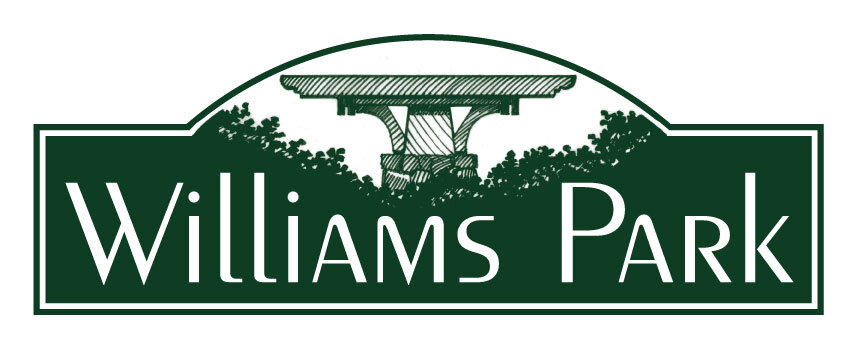Membership Renewal Information
Each March we kick off our WPN Membership Drive. As you may recall we made the process much easier last year with the ability to create an auto-renewing membership. There’s likely nothing that you need to do to renew your 21/22 membership if you chose auto-renewal except to make sure the card we have on file is still accurate.
Below is a step by step process to verify your CC info double check your subscription status and also how to cancel your membership.
*NOTE: If you didn’t choose auto-renewal then you will need to place another order for this years membership by clicking the Join WPN button.
Questions? Please review the FAQ below first and then email williamsparkneighbors@gmail.com (allow 48 hours for response)
Review your Membership Status
Step 1
Navigate to the website and click the LOGIN (you may already be logged in. If so, see next step below) button.
Step 2
Click on ACCOUNT
Step 3
Click on SUBSCRIPTIONS
Step 4
Review:
The date your next order will be placed
Your selected payment method (to change just click in that section)
If you wish to cancel your membership or auto-renewal click on CANCEL SUBSCRIPTION
Frequently Asked Questions
How do I verify that my membership will auto-renew or not?
See above
How do I verify or change my credit card information?
See above
How do I cancel my membership?
See above
I don’t see an active subscription or order. What should I do?
You’ll need to place an order by clicking JOIN NOW
When will the auto-renew charge post to my credit card?
It will process on the Next Order date.
To view, see above.
How long is my membership good for? (When does it expire?)
Your membership will expire the day before your next order date or 12 months from the date you processed your initial order.